Version 2021.24.5 Release Notes
Tesla software update 2021.24.5 release notes
New Language Support

You can now select Hungarian, Romanian, and Russian as your language.
Remain Connected to Wi-Fi in Drive

To remain connected to Wi-Fi when shifting into gear, tap the Wi-Fi icon > Wi-Fi Settings > Remain Connected in Drive.
Range Display
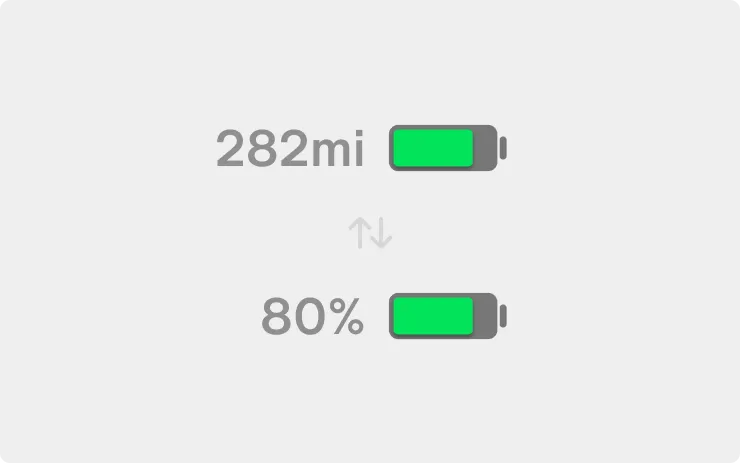
You can now switch between battery percentage and distance units by tapping the range display next to the battery icon.
Dashcam Improvements
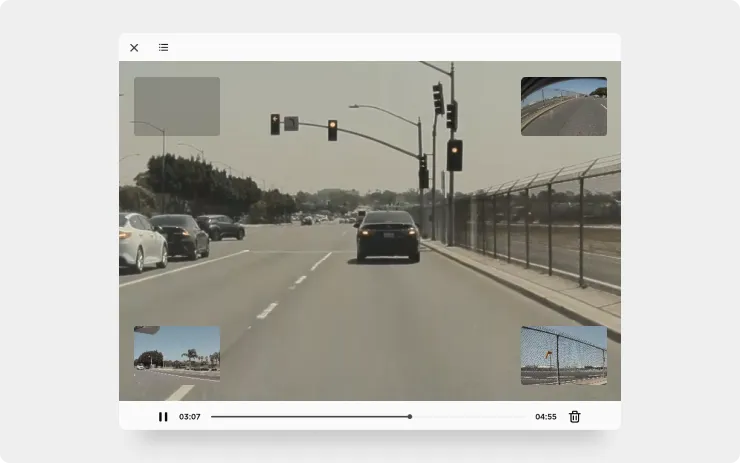
Dashcam can now automatically save clips whenever your vehicle detects the occurrence of a safety event (such as an accident or airbag deployment). Recordings captured are stored locally and never transmitted to Tesla.
To opt-in, tap Controls > Safety & Security > Dashcam > AUTO.
Mirror Auto Dim
You can now enable or disable automatic dimming for your mirrors.
To access, tap Controls > Mirror > Mirror Auto Dim.
Car Wash Mode

Car Wash Mode closes all windows, locks the charge port and disables windshield wipers, sentry mode, walk-away door locks and parking sensor chimes. For automatic car washes with conveyor belts, the Free Roll option shifts to Neutral and prevents the parking brake from automatically applying if you leave.
To access Car Wash Mode, tap Controls > Service > Car Wash Mode.
Disney+
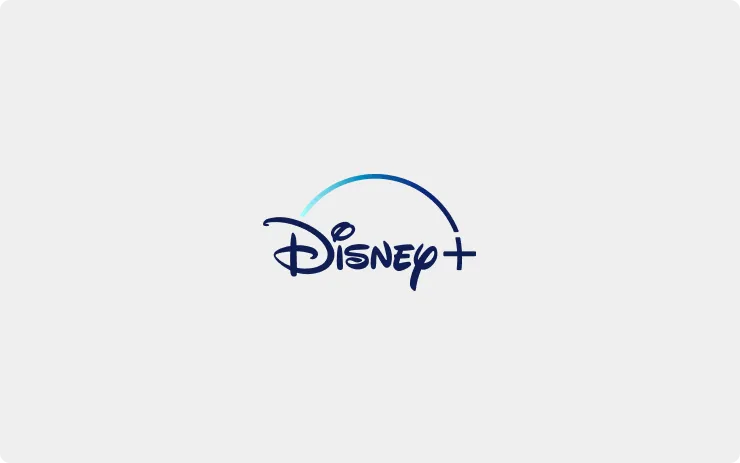
You can now watch Disney+ in the Tesla Theatre app.